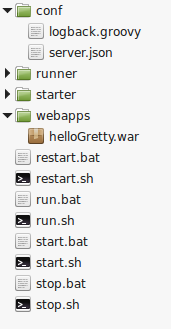
Product generation
Gretty 1.1.0+ is able to generate runnable products. It works as follows: you invoke "buildProduct" gradle task and Gretty accurately packs one or more web-apps with the specified servlet container (tomcat or jetty), configuration files and, when needed, with spring boot libraries. The generated products are autonomous and self-contained, so they can be deployed to vanilla machines without preinstalled servlet container. The only requirement to the target machine is the presence of JRE 6/7/8.
Configureless product generation
Every project using gretty is already able to generate a product in configureless mode.
All you have to do is to invoke gradle buildProduct on the command line (or from your favorite IDE, if you like).
Product structure
The generated product is placed to "build/output/${project.name}" directory and has the following structure:
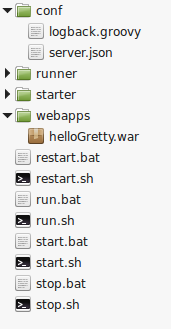
Product root contains shell scripts for starting and stopping the web-server.
"conf" directory contains server-specific configuration files.
"runner" directory contains runtime libraries for the servlet container.
"starter" directory contains runtime libraries for the starter java program that interacts with servlet container.
"webapps" directory contains one or more of your web-apps.
Configuring single-web-app product
Configuring product with a single web-app is very simple: you specify all necessary properties in gretty configuration and product inherits them all. Gretty saves product configuration to the file "conf/server.json", which is automatically used by product starter.
Configuring multiple-web-app product
You can configure product with multiple web-apps with the help of "product" extension:
product {
webapp project // include this project
webapp ':ProjectA'
webapp ':ProjectB'
}The syntax of product extension is the same as of farm extension. For example, you can specify server-specific properties the same way as farm server-specific properties and web-app-specific properties the same way as farm web-app specific properties.
Specifying multiple product configurations
As with farms, you can specify more than one product configuration:
products {
product {
webapp ':ProjectB'
webapp ':ProjectC'
}
product 'XXX', {
webapp ':ProjectB'
webapp ':ProjectC'
webapp ':ProjectD'
}
product 'YYY', {
webapp ':ProjectC'
webapp ':ProjectD'
webapp ':ProjectE'
}
}Each product gets it’s own gradle task:
-
buildProduct generates a product from unnamed configuration
-
buildProductXXX generates a product from configuration "XXX"
-
buildProductYYY generates a product from configuration "YYY"
Multiple product configurations and servlet containers
You can configure multiple products that run on different servlet containers:
products {
product 'jetty', {
servletContainer = 'jetty9'
// ...
}
product 'tomcat', {
servletContainer = 'tomcat8'
// ...
}
}Property inheritance between farms and products
Gretty products automatically inherit all properties from the farms having the same name. When some property is present both in farm and product, product’s property has priority. There’s one exclusion: webapps list is rather merged than overridden from farm to product.
For example:
farms {
farm 'X', {
servletContainer = 'jetty8'
webapp ':ProjectA'
}
farm 'Y', {
servletContainer = 'tomcat8'
webapp ':ProjectB'
}
}
products {
product 'X', {
servletContainer = 'jetty9'
webapp ':ProjectC'
}
product 'Y', {
webapp ':ProjectD'
}
}Product "X" gets jetty9 as servlet container and web-apps ProjectA and ProjectC.
Product "Y" gets tomcat8 as servlet container and web-apps ProjectB and ProjectD.
Products and external configuration files
Gretty recognizes the external configuration files, like "jetty.xml", "jetty-env.xml", "tomcat.xml", "tomcat-context.xml", and automatically packs them into the generated product. When you run the product, it automatically applies all these configuration files to server and webapps.
See more information at:
Product runtime limitations
The following Gretty features are not supported by generated products:
-
hot reload
-
fast reload
-
springloaded integration
-
jacoco integration
